Athletic Registration
Departments
Physical Form
Only page 4 with the doctor’s signature and the date of the physical is required to be uploaded.
Please complete the entire registration process in Bound by following the instructions below. Be sure to upload page four (4) of the physical form to the Bound Registration Portal. Your registration is complete once you receive a confirmation message from Bound.
Athletes cannot participate until they have been cleared by the MCHS Athletic Office, where all submitted information will be reviewed and approved before granting clearance. If any information is missing or incomplete, the office will notify the coach of that sport.
If you have any questions, please contact the Athletic Office between 7:30 a.m. and 3:00 p.m.

Open up bound registration by clicking the button below and continue to step 2
Student RegistrationReturning Students
Click on your student portal and register for activities. Continue to step 3.
New to Bound
Create your family account and continue to step 3.
Click ‘Add a Student’ and then search for your student.
Verify the information and click ‘Connect to My Student’.
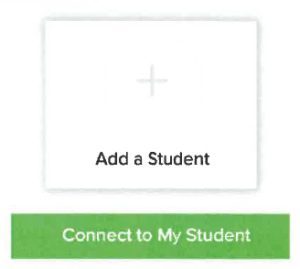
Register your student for sports they will be participating in this year. If you’re having issues, click below for step by step instructions.
Registration Guide
